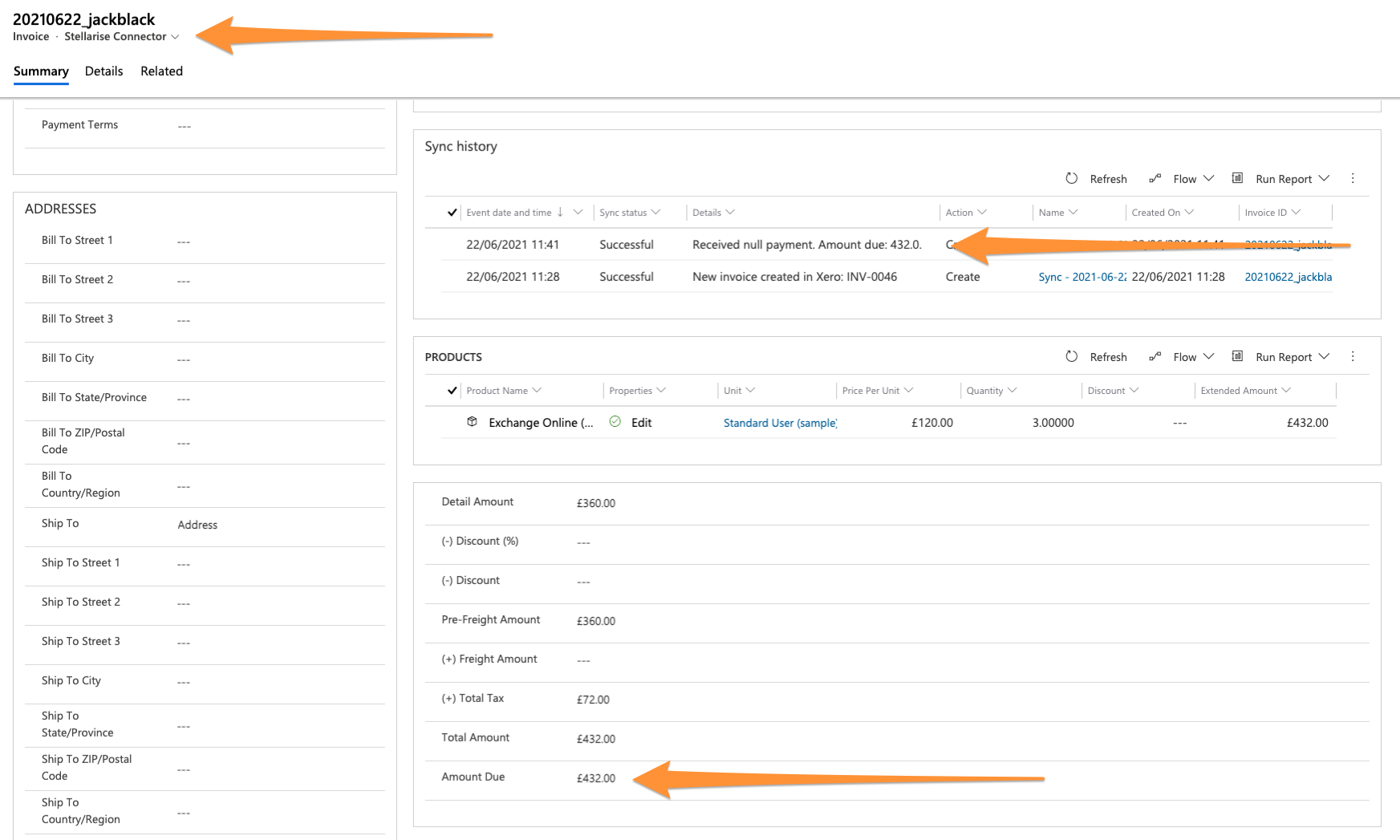FAQ
The Amount Owed and Amount Overdue gets updated against the account or contact record in Dynamics 365 every time when new synchronization happens against that customer.
You can also see the outstanding amount against individual invoices (from version 3.6.0).
Amount Owed
The total Amount Owed by the contact in Xero is available on the Account and Contact record (not on an individual invoice). Click on the Customer and choose ‘Stellarise Connector’ option where it says Account/Contact.
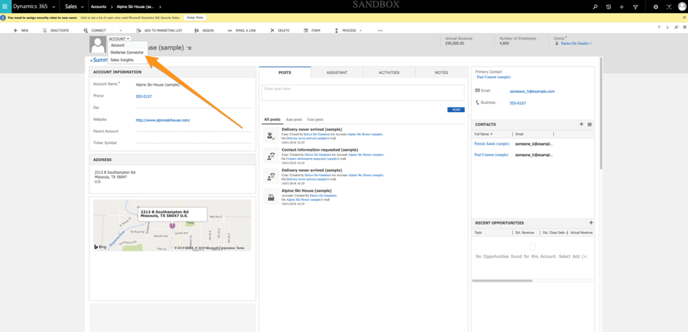
Once in there, the area below Account Name and Invoice Name is shown - with Amount Owed:
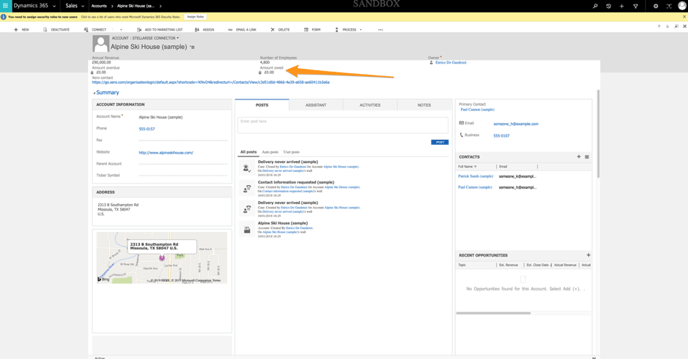
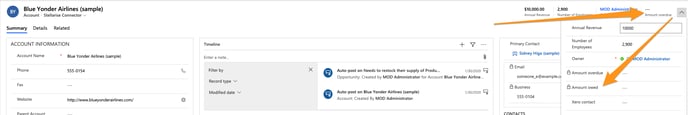
Amount Overdue
The total Amount Overdue for a Xero Contact is shown in the same area as Amount Owed, and is available in the Stellarise Connector view:
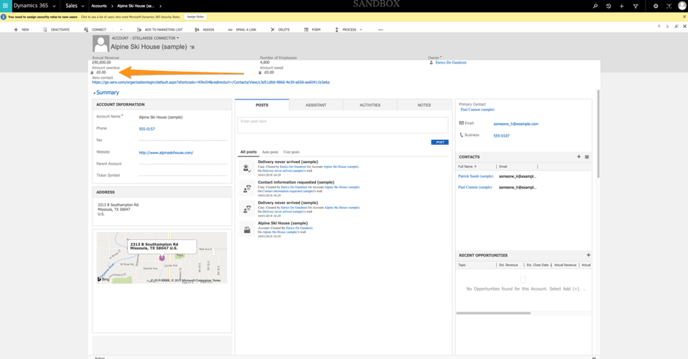
.png?width=688&name=Pasted_Image_07_02_2020__12_20%20(1).png)
Outstanding Amount against invoice
The Outstanding Amount available in the Stellarise Connector View: