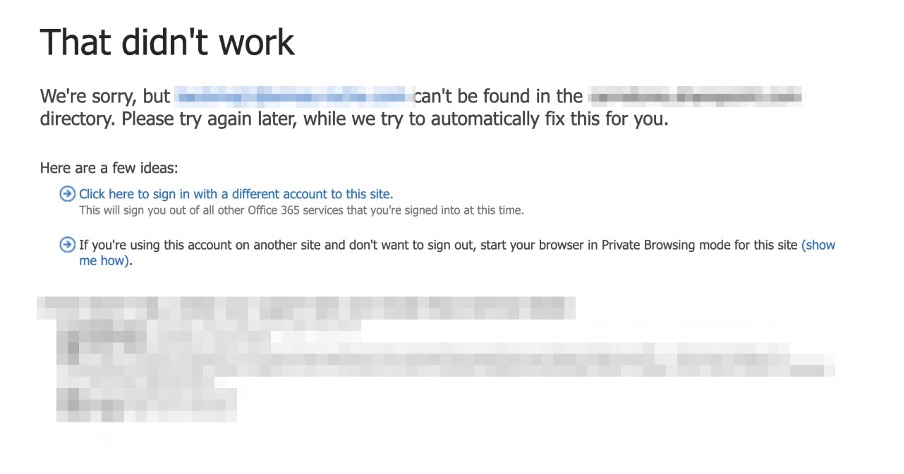How can I troubleshoot external recipient’s access issues with SharePoint content?
This article provides tips for helping external recipients with access to SharePoint sites you've shared with them.
- Make sure that the same email address you shared the site with is being used. It needs to match exactly that which you shared it to.
- If the external recipient received the following error when trying to access external site content:
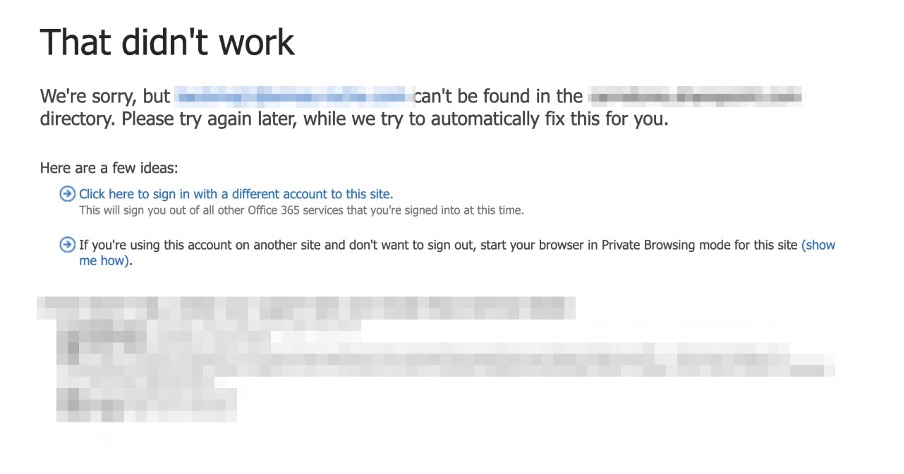
Ask them to start a Private Browser or Incognito window and access the SharePoint site with the email address they were granted access to.