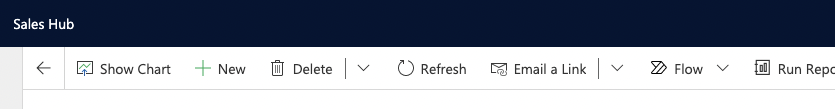- Help Center
- Stellarise Connector
- Dynamics 365 to Xero
How to enable Microsoft Flow in your Dynamics 365 environment?
When you wish to synchronise invoices that were created before Stellarise Connector for Dynamics 365 and Xero solution installed into your Dynamics 365, you need to enable Microsoft Flow for your Dynamics 365 organisation.
To enable Microsoft Flow you need to go to Advanced Settings in your Dynamics 365 instance.
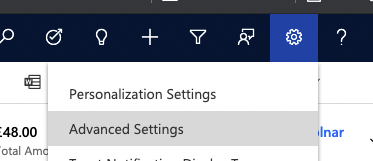
Click on Settings -> Administration
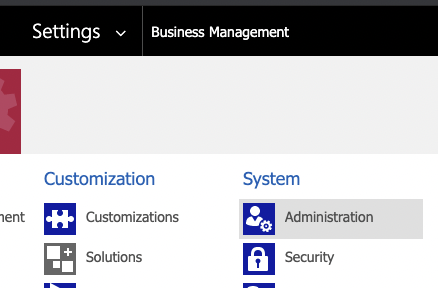
and then open System Settings
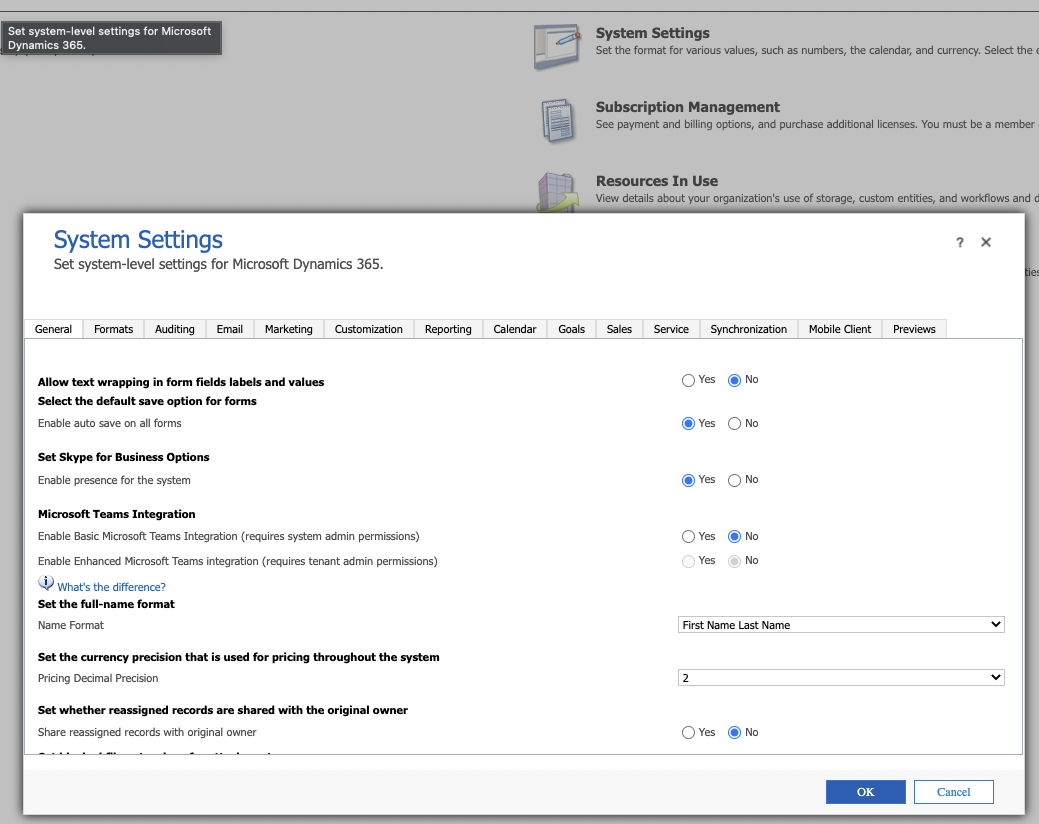
Select Customization tab and enable Microsoft Flow
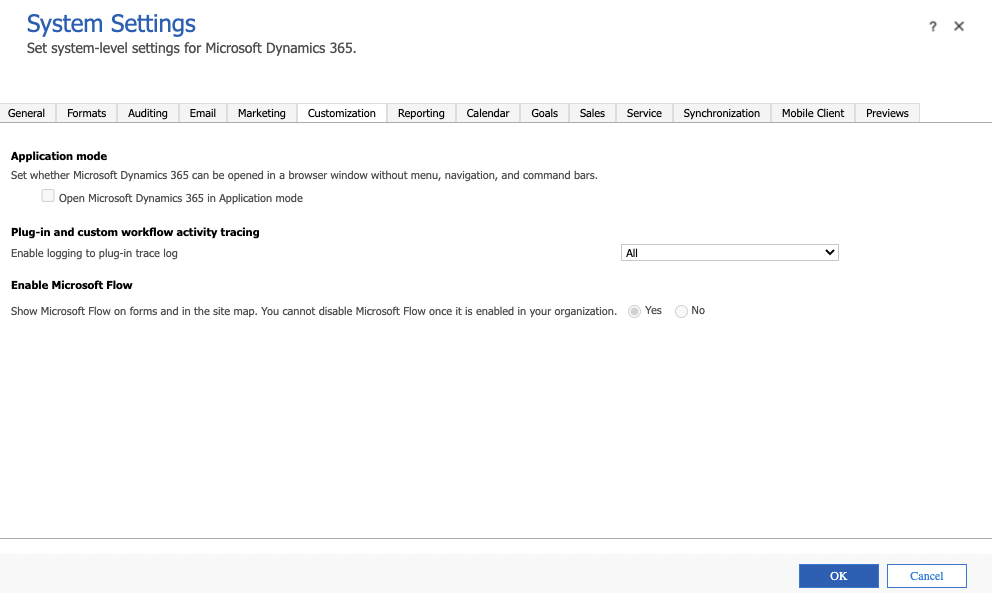
Finally click OK.
If you refresh your Dynamics 365 page on the list page, now you will see the Flow button.