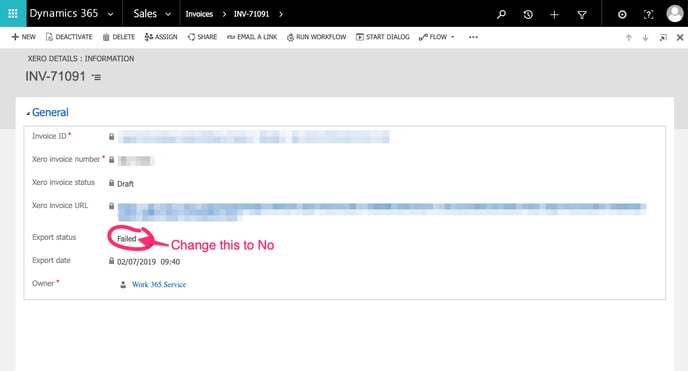- Help Center
- Stellarise Connector
- Dynamics 365 to Xero
How do I resend an invoice that failed to sync?
If an invoice fails to sync, check the reason in the Sync History and make any changes if necessary.
Once you've made any changes that are necessary, go to the Xero details section on the Dynamics 365 Invoice and open it. Change the export status from Failed to No and save the record. The invoice will now be processed for syncing again.