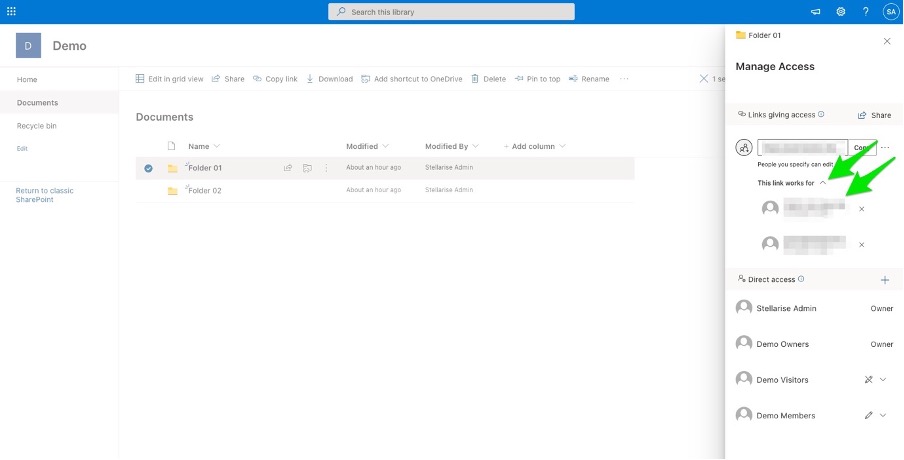- Help Center
- SharePoint and OneDrive
How can I see who has access to a SharePoint folder?
If you are a Site Owner, you can follow these steps to find out who has access to a folder.
- From one level above the folder you are sharing click the three dots next to the folder, then from the menu click “Manage Access”
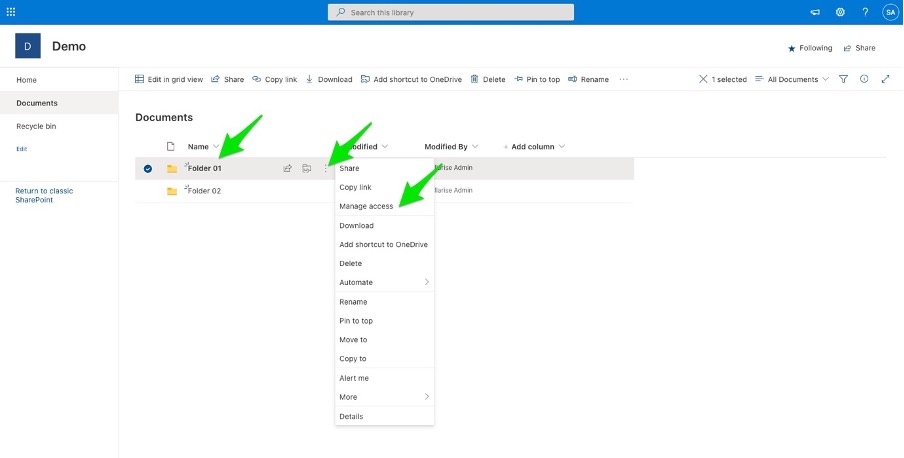
- This will reveal a blade you can expand to see who currently has access to that folder and its contents. The top part of the blade shows external access granted, the bottom half of the blade shows internal or direct access.