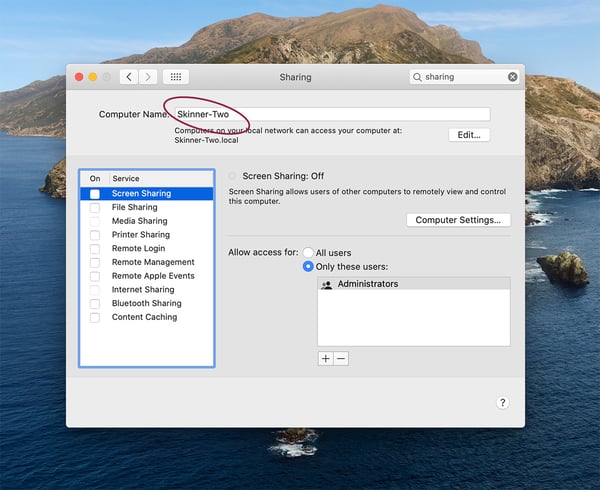- Help Center
- Productivity Tips
How do I find the name of my Mac?
You might need to find the name of your Mac so that we can better support you.
Step-by-step guide
To find the name of your Mac:
- Click the Apple logo in the top left corner of your Mac's screen.
- Click "System Preferences" from the menu that drops down.
- Click "Sharing" in the Internet & Network section of the System Preferences screen.
- Find the name of your Mac computer in the Computer Name section of the Sharing screen.