- Help Center
- Nexudus
How to activate printing for user in Nexudus
- Open the Operations tab and click on Users
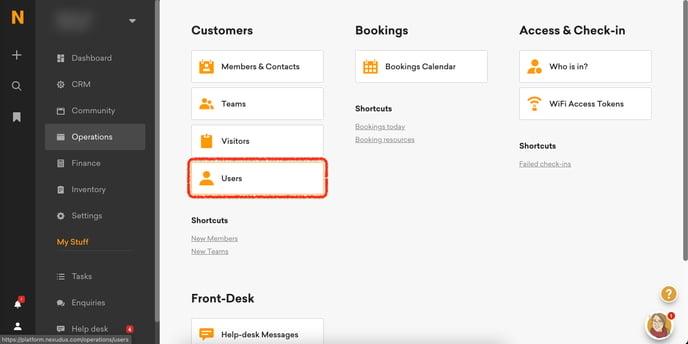
- Find the user and click on the user account
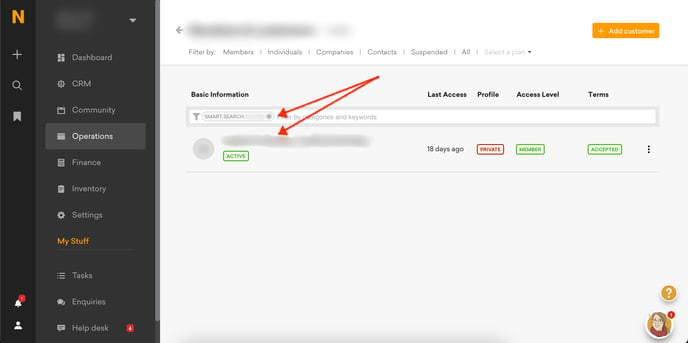
- In the user's account navigate to the Account tab and then go to Services
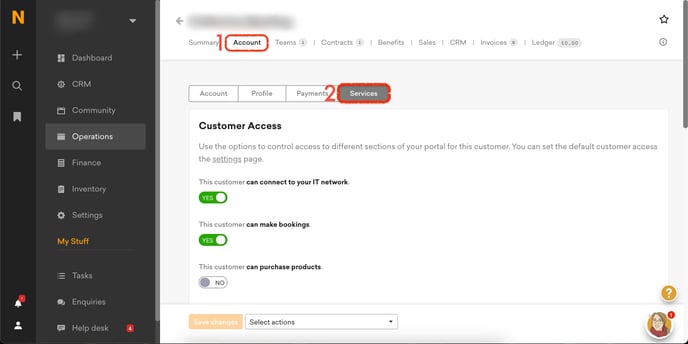
- Scroll down to the Printing section and make sure, that boxes are ticked.
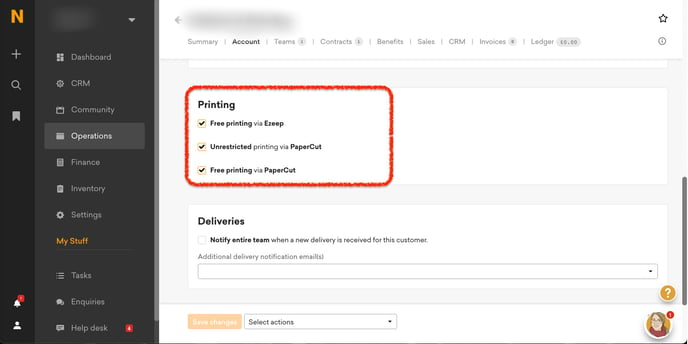
If those settings are in place, but the user still can not print - please contact Stellarise for support.
