- Help Center
- Keeping your information secure
- Managing your Windows PC
How to backup/export passwords from Google Chrome?
To export your saved passwords from the Google Chrome browser, follow the steps below:
- Open Google Chrome and go to Settings.
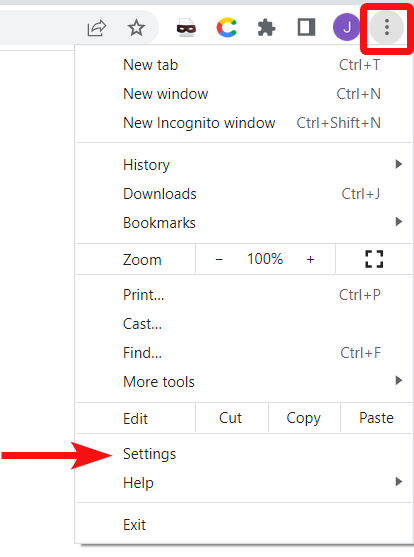
- Open Autofill tab and select Passwords.
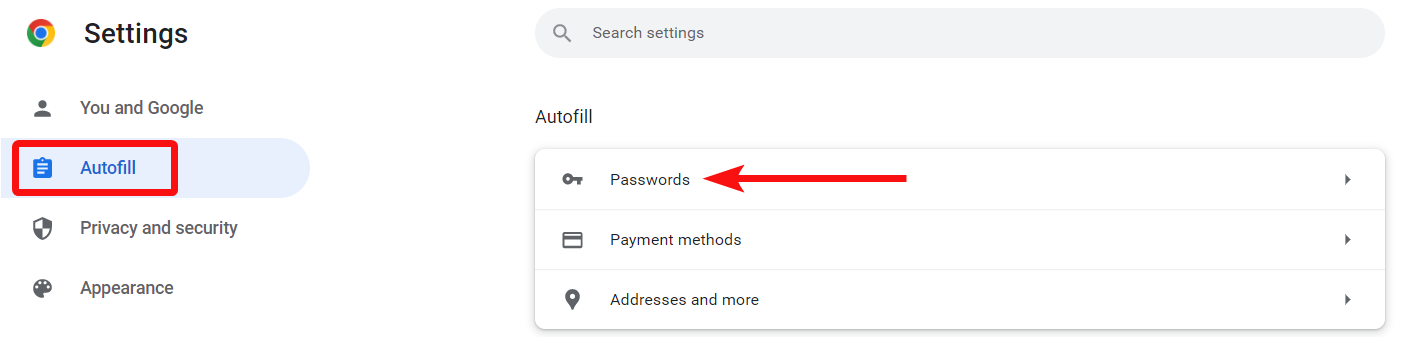
- Then, click on the three dots icon on the right side above the Saved Passwords list and select 'Export passwords...'.
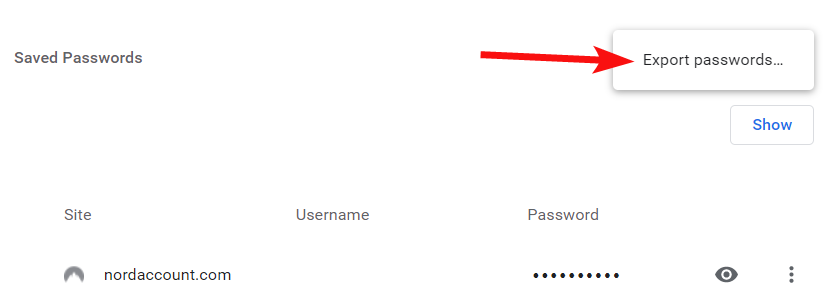
- Enter your computer's password to export the passwords.
- Save the .CSV file to your device.
You then can import the .CSV file into a different browser. Check the article below to see how:
