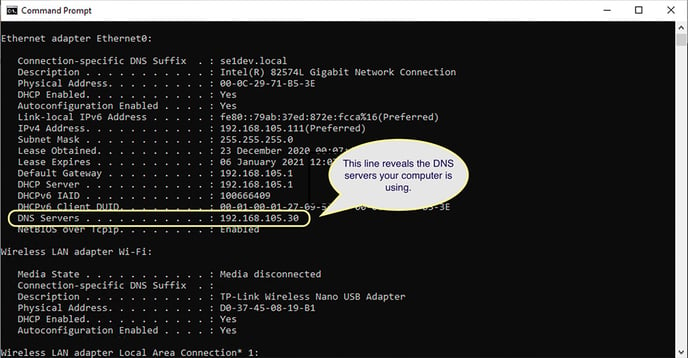DNS servers are the unsung heroes of the internet, turning a URL that we understand, like google.com, into the IP addresses that computers understand.
The wrong DNS servers can be the difference between the internet working or not. When troubleshooting problems with your internet connection we may need this information to be able to help you.
To check to see what DNS servers your PC is currently using.
- Open up a Command Prompt - press the Windows key and type cmd and then hit enter.
- Type ipconfig /all and hit enter in the command prompt window.
- Your DNS servers are shown by the line that begins DNS Servers.... In the example below there is only one, but you may have more than one.