Before you can start to see company site visits from LeadForensics in HubSpot, you will need API key for Leadforensics.
Step 1: Get your LeadForensics API Key
Before you can setup the connection between LeadForensics and HubSpot, you will first need to get an API key.
Step 2: Setup your LeadForensics to HubSpot Connection
Once you've bought your connector or started a free trial, login at https://connector.stellarise.com and choose Connections.
- Open your new LeadForensics to HubSpot Connector .

- Your connector page will open in a new tab
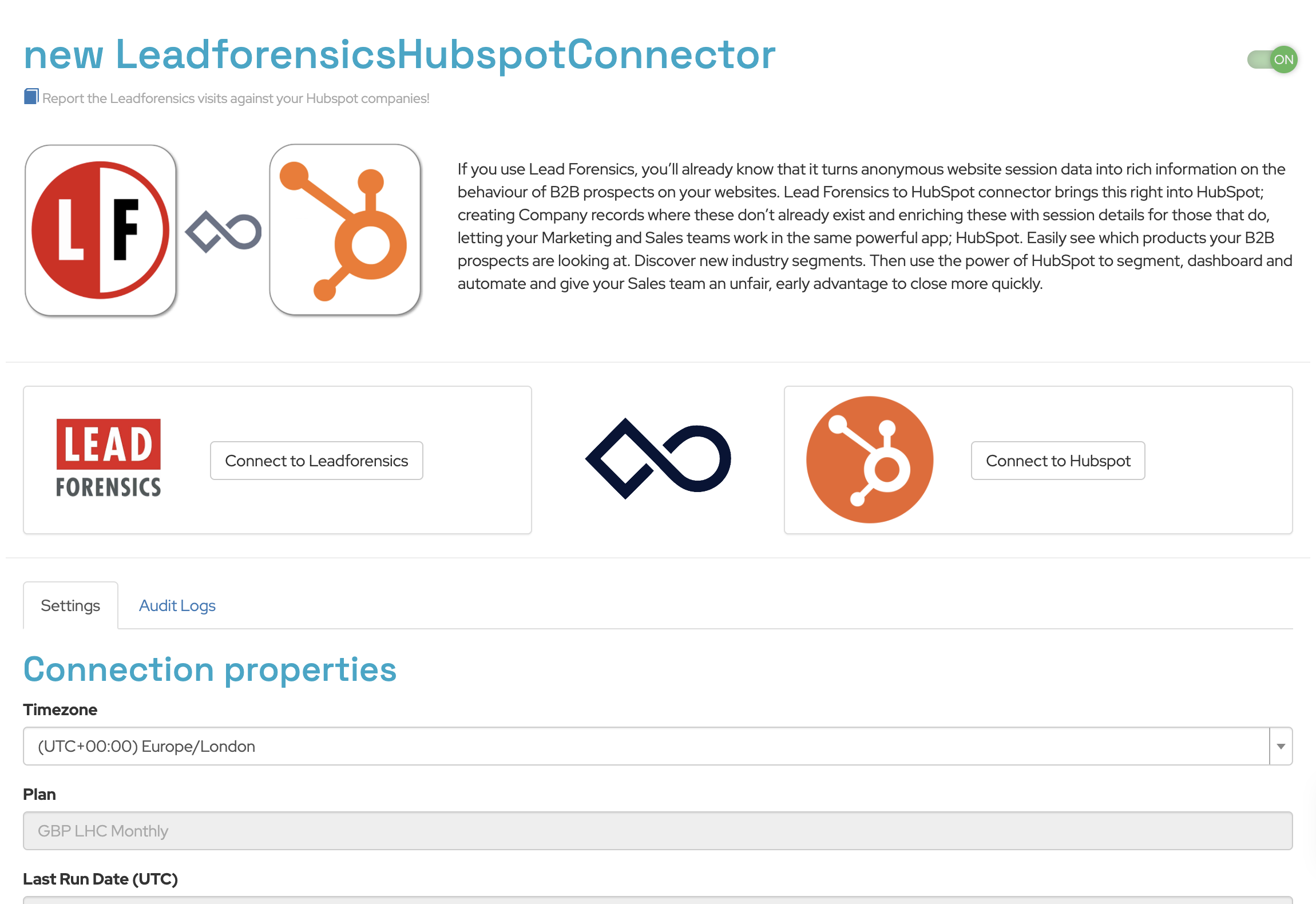
- Click on the Connect to Leadforensics button and provide your API Client ID and your API Key. Click on the Save button.
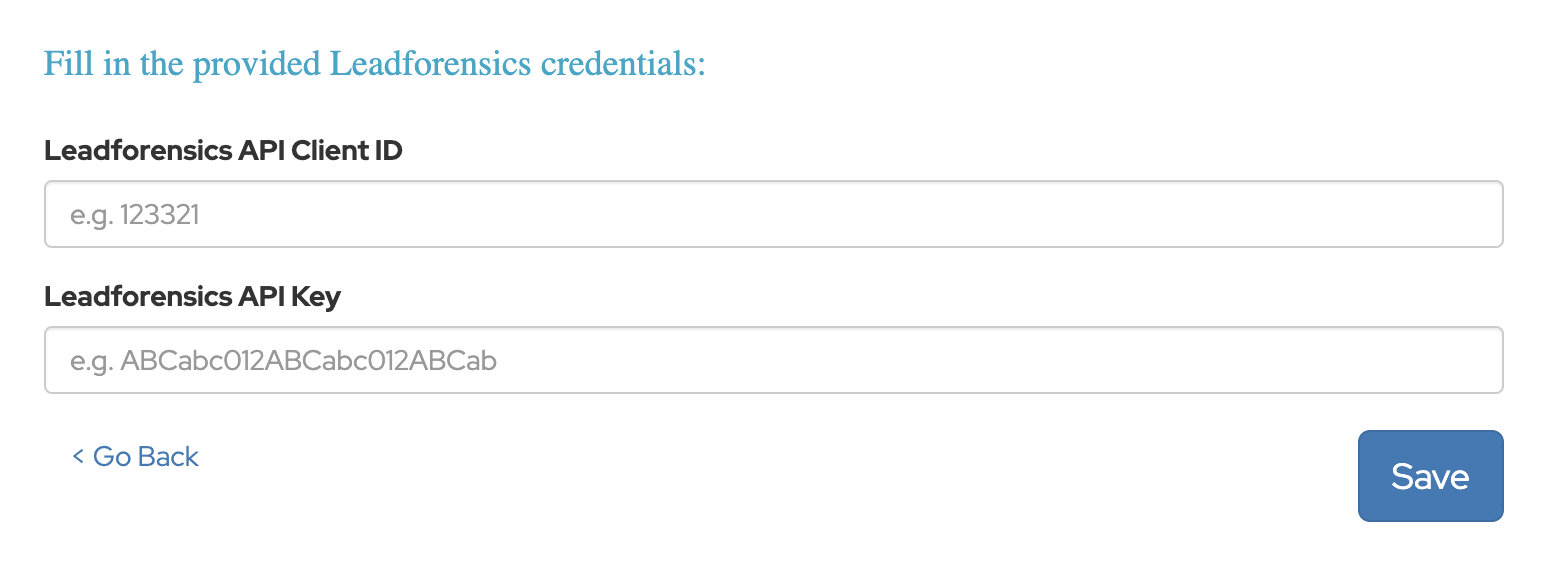
- Click on the Connect to Hubspot button and login to your Hubspot. Select the Hubspot account you wish to use. If you connect the first time using our connector please Connect our app into your Hubspot account by clicking on the Connect app button.
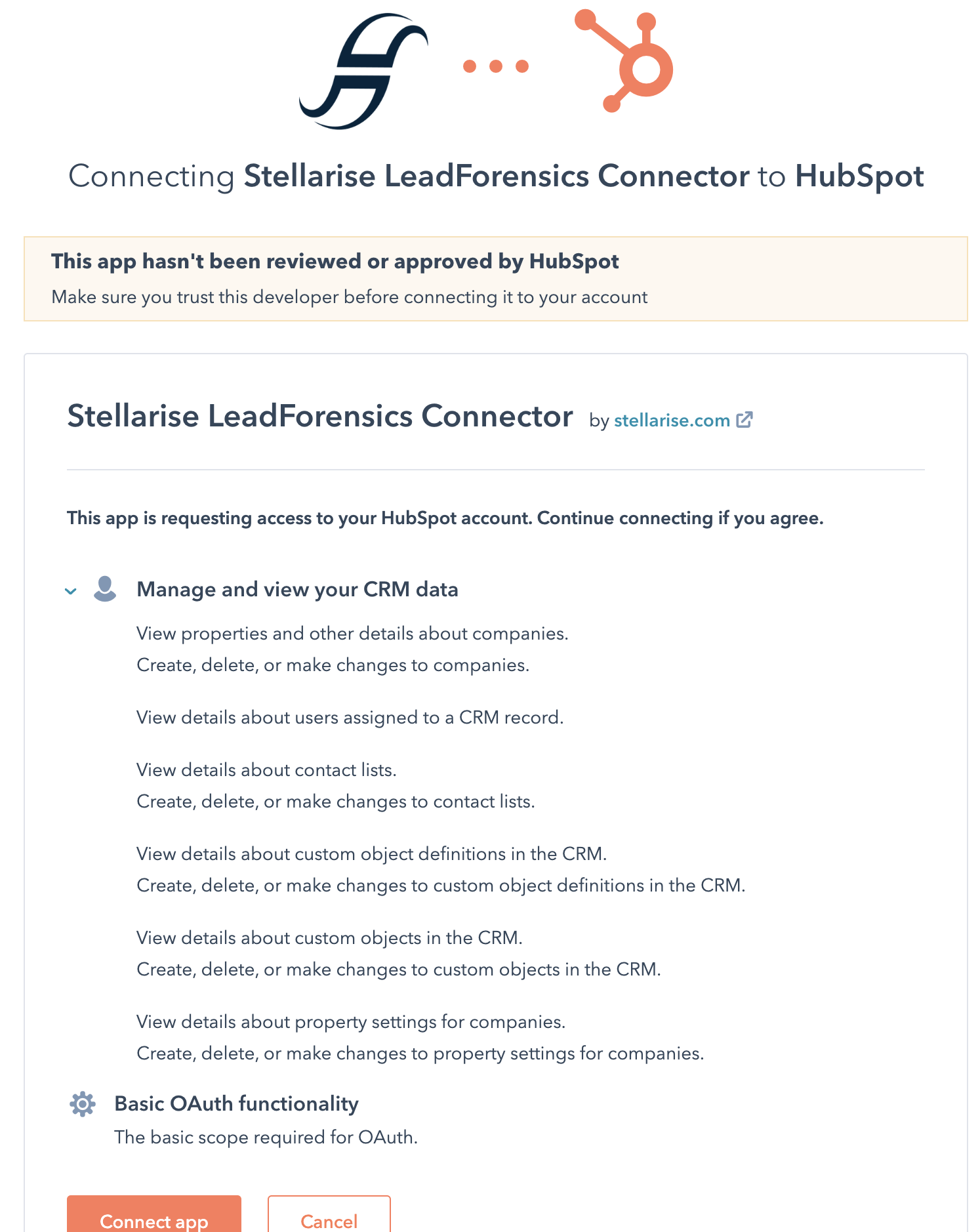
- If both endpoint are green our connector is ready to sync data

You can cancel your trial at any point during the 30 day free trial period.. After the trial period, your card will be charged.
