Microsoft Company Portal is Mobile Device Management software that allows the remote configuration, management and secure configuration of mobiles, tablets and computers to ensure sensitive data is protected.
Installing Microsoft Company Portal (aka Microsoft Intune) on your iOS or Android phone or tablet is simple; just follow these 2 steps:
- Search for, download and install the Intune Company Portal app from the App Store (or Google Play for Android)
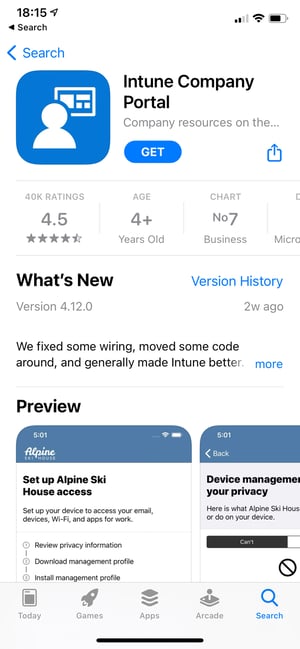
- Once downloaded, open the app and sign in with your Microsoft Office 365 username and password.
- Follow the instructions, approve the steps and download and install the management profile.
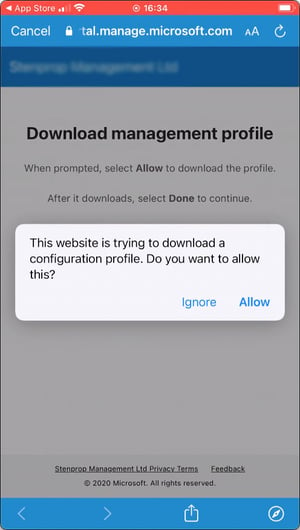
4. Once it's downloaded, go to settings to install the profile.
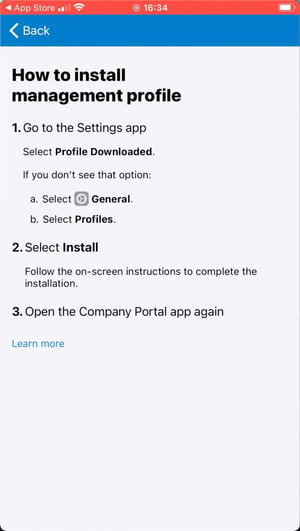
Once the profile has been installed, the apps that have setup for the profile will be automatically installed.
That’s it. Your device is now registered and your companies security settings will be applied to protect your data.
