You can create a CSV file of every unique file, user, permission and link on a given SharePoint site or OneDrive. This can help you understand how sharing is being used and if any files or folders are being shared with guests. You must be a site admin to run the report.
When you run the report, the CSV file is saved to a location of your choosing on the site.
In Microsoft SharePoint, if you don't want site members to see the report, consider creating a folder with different permissions where only site owners can access the report.
To run the report (SharePoint)
- Open the site where you want to run the report.
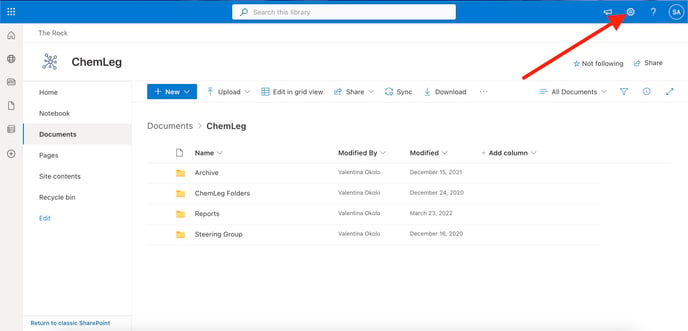
- On the Settings menu, click Site usage.
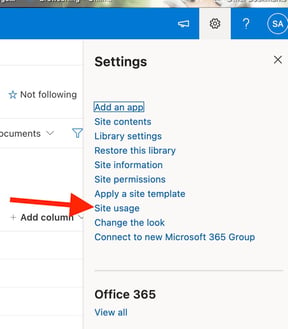
- In the Shared with external users section, click Run report.
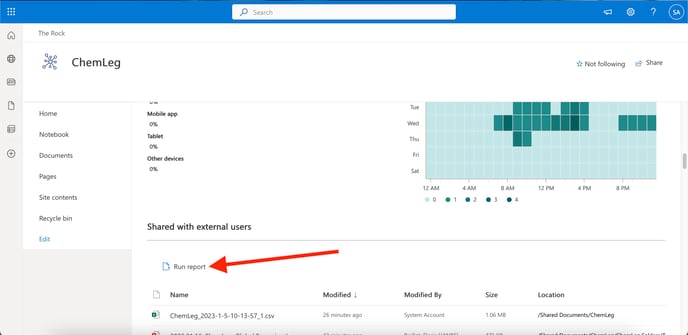
- Choose a location to save the report, and then click Save.
The report may take some time to run depending on the size of the site.
When the report is finished running you will receive an email with a link to the report.
