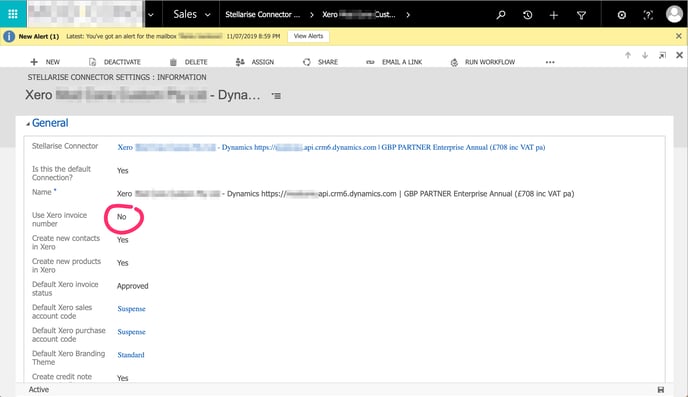Troubleshooting Invoice Synchronization Issue
If you have set your connector to use the Dynamics Invoice Numbers (Use Xero invoice number is set to No in Stellarise Connector Settings) but the number of the invoice already exists in Xero, the invoice can't sync as you can't have more than one invoice with the same number in Xero.
For example, if in Xero an invoice with number 1234 already exists, and you set the Invoice ID for an invoice in Dynamics to be 1234 (ie the same as a pre-existing Xero invoice) then when the Dynamics invoice is attempted to be synced to Xero, it will fail because that invoice number already exists in Xero.
To fix this, you can either:
- Void or Delete the invoice with the same number in Xero
- Change the invoice number in Dynamics to one that doesn't exist already in Xero
- Change the connector settings so that Use Xero invoice number is set to Yes so that the next available Xero invoice number is used for this invoice (instead of 1234) - see screenshot below: