Management profiles ensure your iPhone or iPad has the right security controls to access company information.
Before you can install a new management profile you may need to remove any existing profile. To do this on your iPhone (or iPad - the process is the same) follow these steps.
1. On your iPphone, Navigate to Settings -> General -> VPN & Device Management. You should see this screen (iOS 15.1):
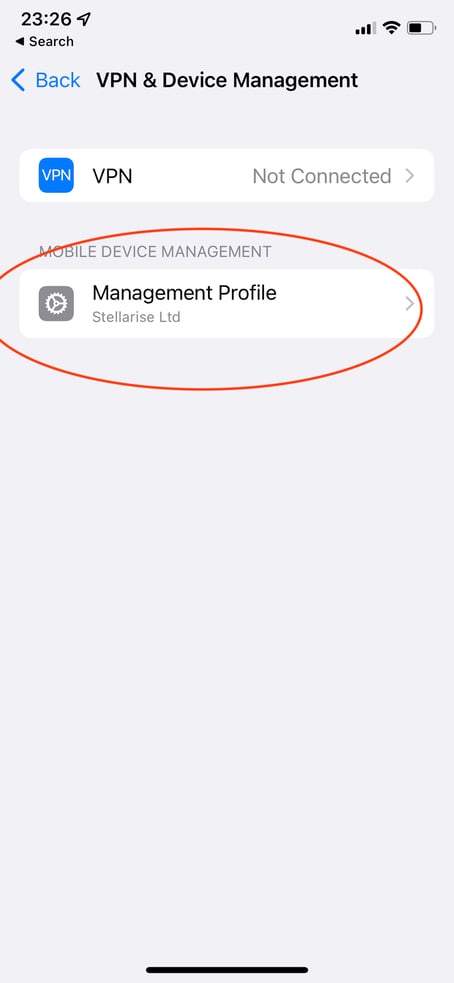
2. Choose Management Profile and then select the Remove Management option.
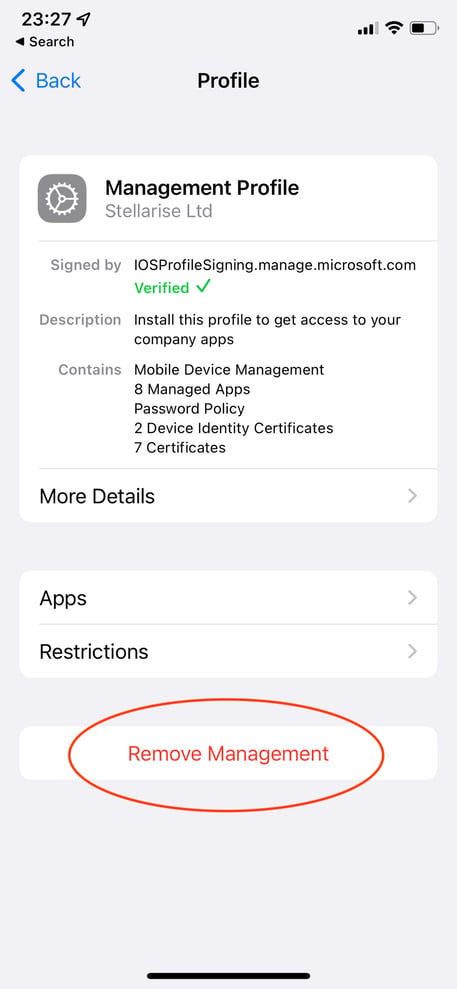
You'll need to confirm that you want to do this and will be warned that this will mean you lose access to Company information. This may include Outlook, OneDrive and Teams.
You'll be able to regain access to these when you install Company Portal again.
