- Help Center
- Stellarise Connector
- Dynamics 365 to Xero
How do I upgrade Stellarise Connector for Dynamics 365 and Xero?
To upgrade to the latest version, download and import the latest solution from your connection or update it from Microsoft AppSource.
Upgrading from your connection
- Download the new solution from your connection at https://connector.stellarise.com/index.php/connections/view-all
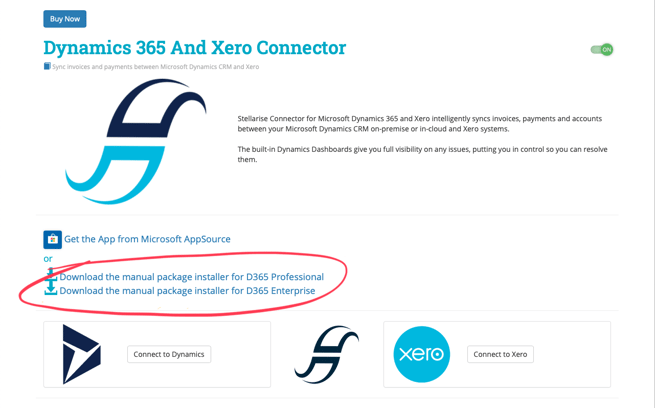
- Import the solution into your Microsoft Dynamics 365 environment
Upgrading from Microsoft AppSource
Navigate to https://appsource.microsoft.com/en-gb/product/dynamics-365/stellarise.dynamics-xero-connector and click on Free Trial
To install the solution, follow the step Install the Stellarise Solution in Connect to Xero and Microsoft Dynamics 365.
