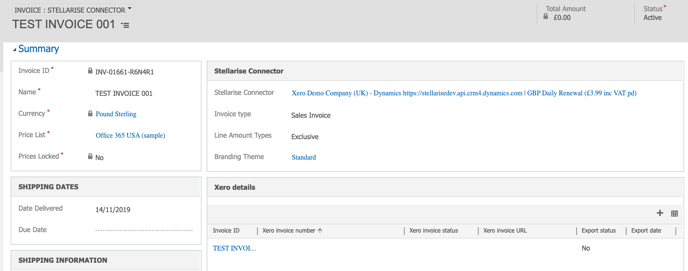Troubleshooting Invoice Synchronization Issue
After you install the Stellarise Connector managed solution, every time you create an Invoice in Microsoft Dynamics 365 our Xero Details shadow entity will be created. The connector uses this entity to determine which invoices are ready to be synchronised.
Invoices created before the managed solution will not be synchronised. This is by design, as we didn't want the possibility of many thousands of old Microsoft Dynamics 365 invoices being synchronised into Xero the first time the connector was installed.
Starting with version 3.3.0, there is a new functionality to generate the required Xero details record for an invoice that was created before the solution was installed. To use this feature the Microsoft Flow must be enabled for your Dynamics 365 environments. How to enable Microsoft Flow in Dynamics 365?
Generate the Xero details record for an invoice
- Open the invoice
.png?width=688&name=image2019-11-19_13-6-4%20(1).png)
-
Click on Run Workflow
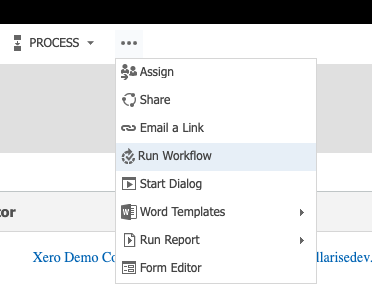 or
or 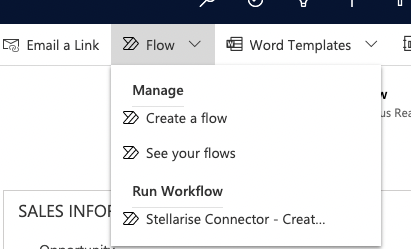
-
Select Stellarise Connector - Create Xero details record
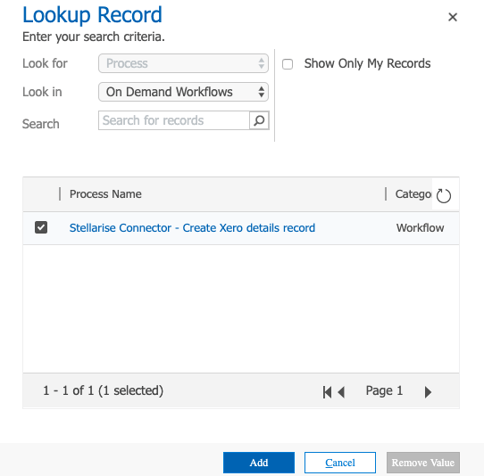
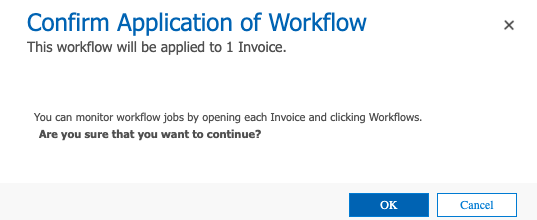
- Refresh the page and your invoice now ready to synchronise