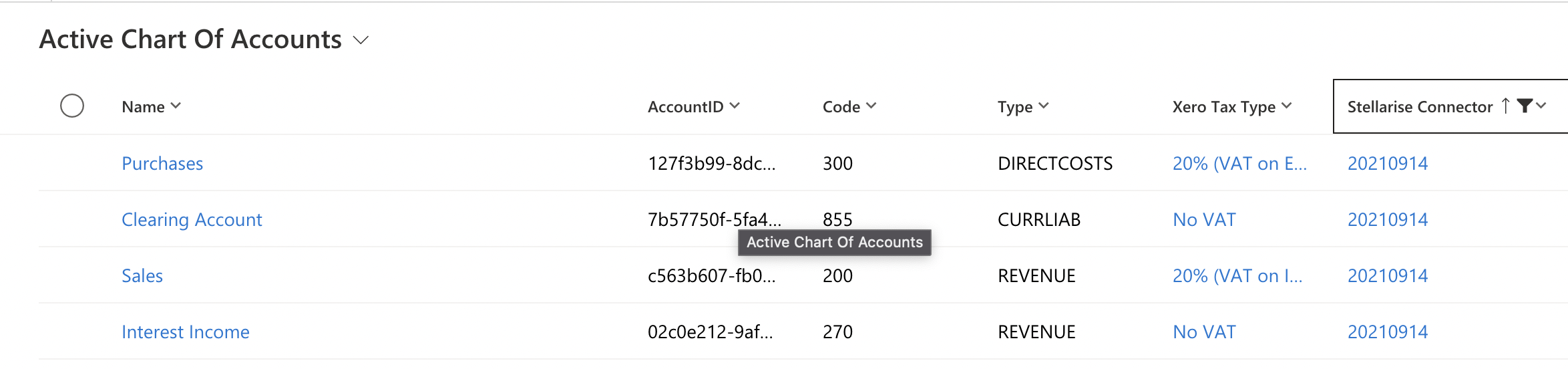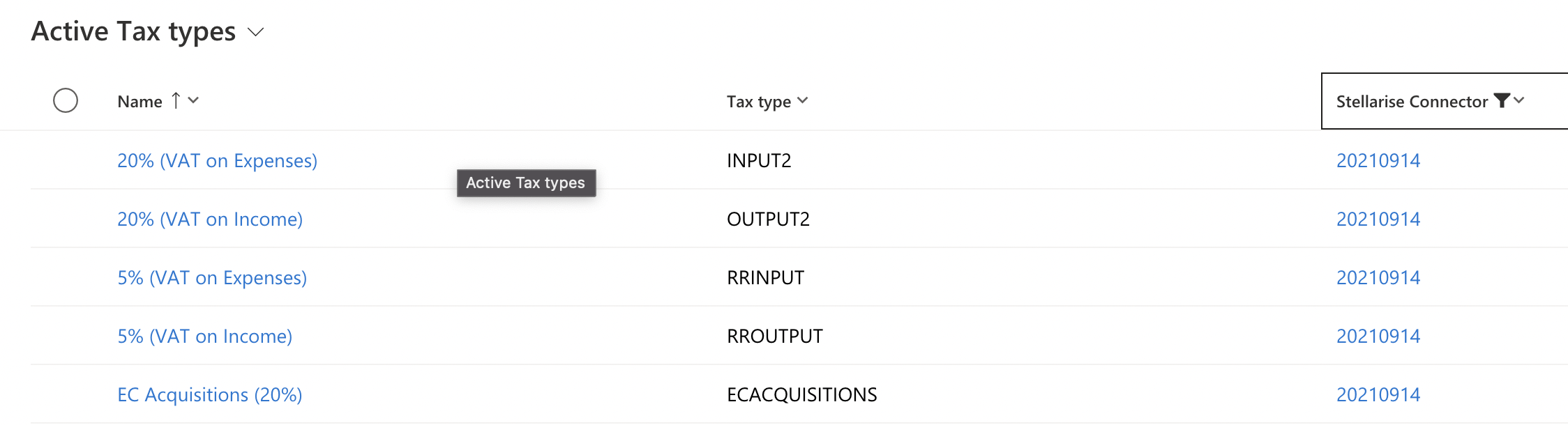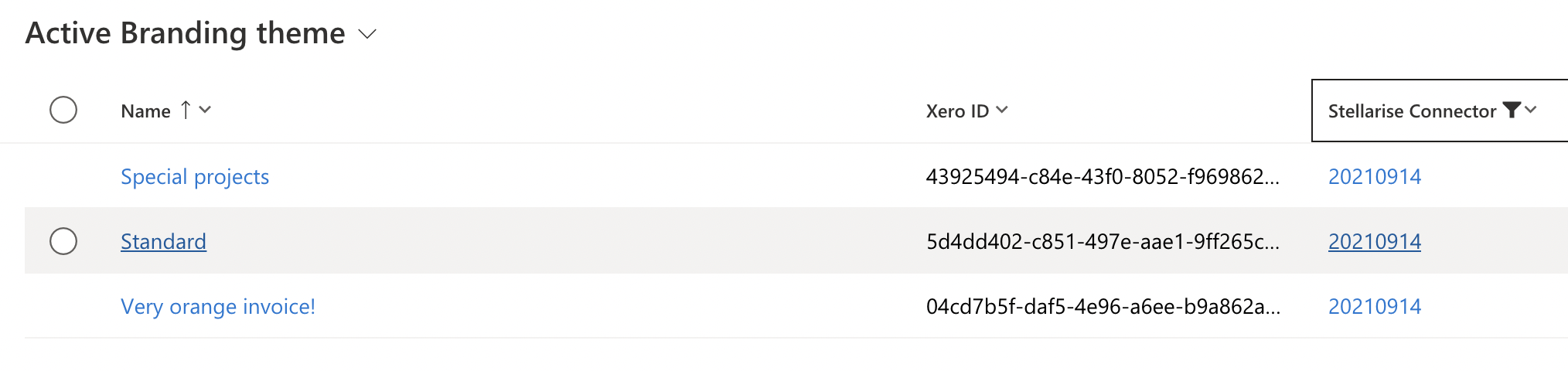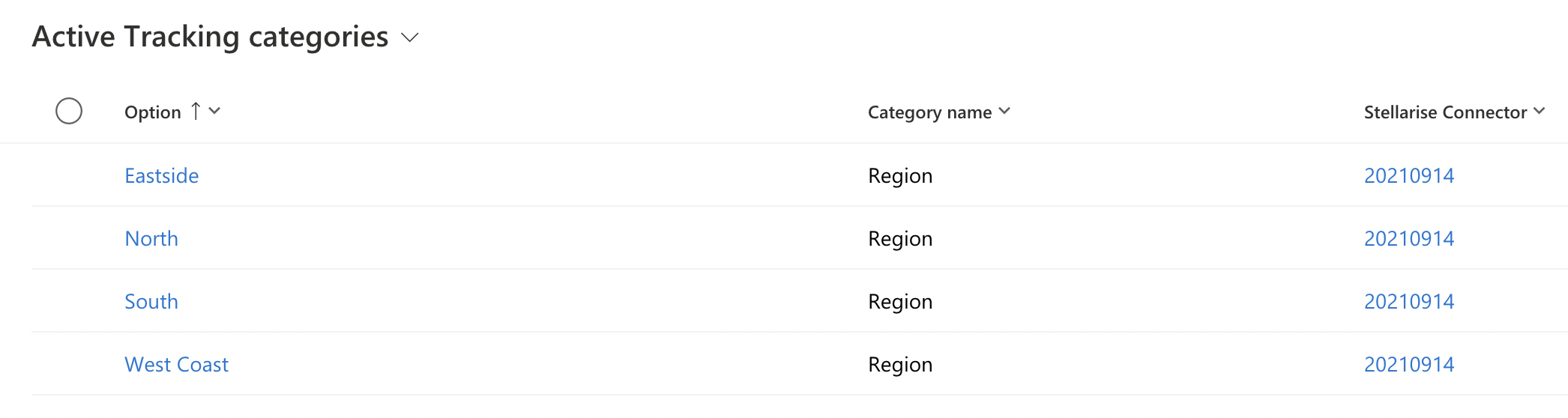FAQ
Amount Owed/Amount Overdue
The total amounts that are owed and overdue by a Contact in Xero are synchronised back to the Account record. See How can I check the Amount Due in Dynamics? for more details.
Invoice Outstanding Amount
When an invoice updated in Xero Stellarise Connector will update the Outstanding Amount on the Microsoft Dynamics 365 invoice. See How can I check the Amount Due in Dynamics? for more details.
Invoice Status
If the invoice status is updated in Xero, Stellarise connector will:
- Create a new Sync history record against the invoice with the Status update in Microsoft Dynamics 365 against the invoice
- Update the Xero detail record in Microsoft Dynamics 365 with the new Xero Invoice Status.
Email Status
If the Send email from Xero is set to Yes, Stellarise connector will:
- Create a new Sync history record against the invoice with the email sending result in Microsoft Dynamics 365 against the invoice
- Update the Xero detail record in Microsoft Dynamics 365 with the new Xero Email Status.
Payments
Payments will be handled by Stellarise Connector as follows:
- If the invoice is partially paid, Stellarise Connector will create a new Sync history record against the invoice in Microsoft Dynamics 365 with the payment details.
- If the invoice is fully paid in Xero, Stellarise Connector will create a new Sync history record with the payment details and change the Invoice Status in Microsoft Dynamics 365 to PAID
Account Codes, Tax Rates, Branding Themes and Tracking categories
These are synchronised automatically every time the Stellarise Connector runs from Xero back to Microsoft Dynamics 365, so you can use them when you create your invoices.